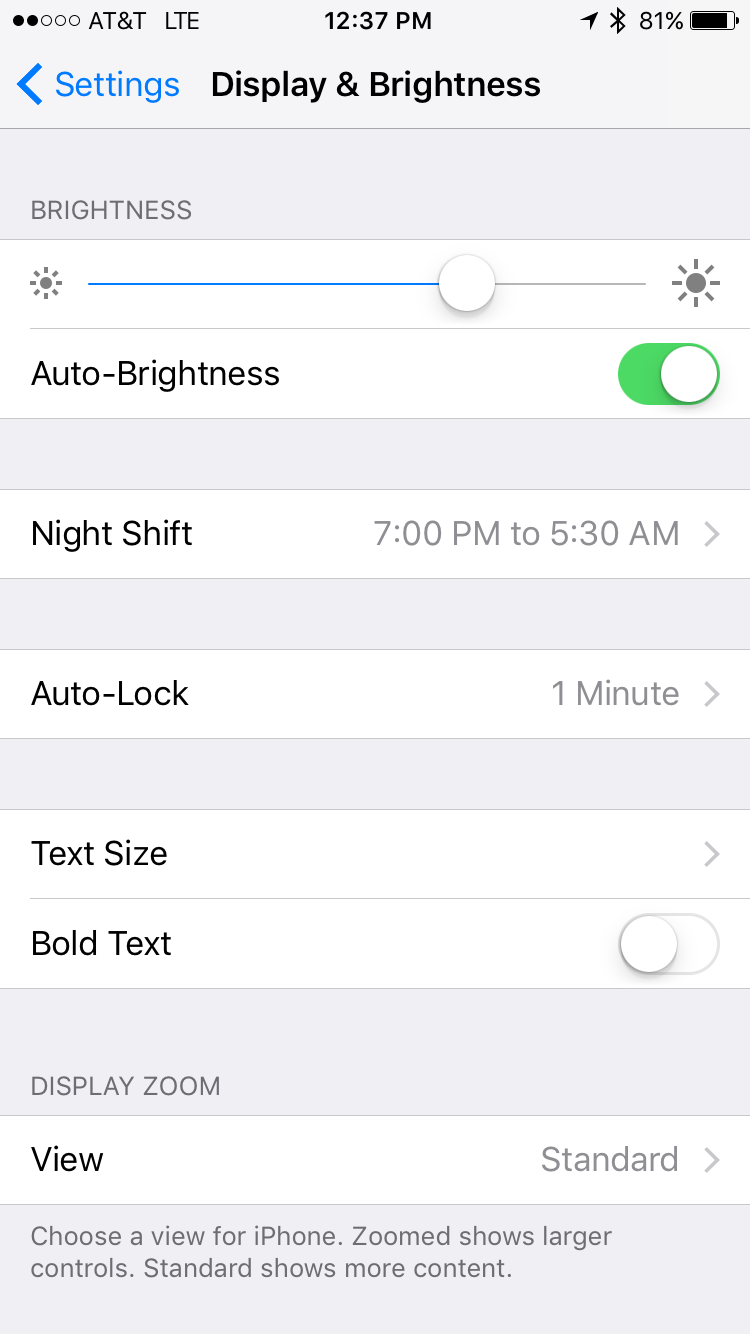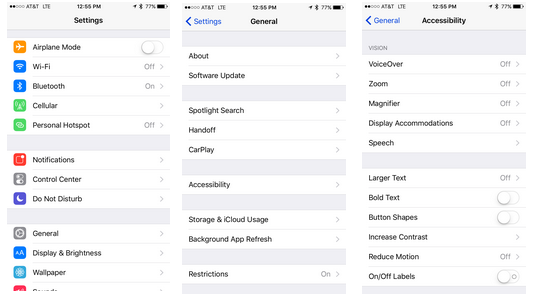Today we are taking a break from app recommendations and focusing on something, many of us have trouble with--reading text on our phones. As our eyes get older, that fine print gets harder and harder to read--I have certainly started to notice myself losing patience with that small type. Our devices can be wonderful about helping us with this problem. I use an iPhone--and not one of the big ones either so I have trouble reading articles on my phone from time to time. I can adjust some of these settings to help my eyes out by going to "Settings" on my phone and choosing "Display & Brightness" from there I can adjust Text size or choose a zoom view. Both will help me see items on my phone better. On an iPhone, you can also find additional options for making things easier by going to "Settings," selecting "General," and from that menu choosing "Accessibility."
Recently a Tech Soup blog post shared an article from Community Technology Network that explained this process so much better than I can when they posted the article "5 Ways to Make Digital Devices Easier to Use for Seniors." I highly recommend taking a look at the article and seeing how you can help yourself or those you love view their devices better.
(Special thank you to our Head of IT, Lou Ann for sharing this info with our staff!)