Fri-Sat:
Sun:
9:00 a.m.-5:30 p.m
2:00 p.m.-5:30 p.m
Wed:
Fri/Sat:
Sun:
Closed
9:00 a.m.-5:30 p.m.
2:00 p.m.-5:30 p.m
*Russiaville is closed Wednesdays
Hours Today
Main & South:
Russiaville:

Do you have an important event you are looking forward? If you want to keep track of how much time you have left to wait, why not try the Hurry app. This app creates countdown widgets on your device so you can have all the what, when and where of your event right at your fingertips. Here is a sample of what the widgets look like:

So if you are excited for an upcoming event, give the Hurry app a try.

Name of App: Hurry app
Audience: Everyone
Platform: Android
What the app does and why we recommend it: The app creates countdown clocks on your device to important events in your life
What platform we used to test the app: Android
Cost (at time of review): Free
What
If you haven’t noticed, many of your photos on your phone may be “live” photos. Live photos bring your photo to life by creating a few seconds of a moving image. These photos capture more than just a single moment in time, but it isn’t very easy to share all of the short clip with your friends. The new app Motion Stills gives you power to make more of your live photos!
Your phone automatically chooses which frame of the live photo will be used as the still shot. Sometimes, that might be the very second you had your eyes closed! With Motion Stills, you can choose the exact frame that you want saved as a still image.
Another awesome feature of Motion Stills is the GIF maker. You’ve probably seen these all over social media, they are those animated graphic images that automatically play. Use Motion Stills to turn your live photo into a GIF that loop forever or just a few times. The app even has a stabilization feature to make the short video even better. From there, you can make your own movie by combining different live photos together!
Download Motion Stills to make more of your photos and share those special moments with all of your friends and family!
Normal 0 false false false EN-US X-NONE X-NONE /* Style Definitions */ table.MsoNormalTable {mso-style-name:"Table Normal"; mso-tstyle-rowband-size:0; mso-tstyle-colband-size:0; mso-style-noshow:yes; mso-style-priority:99; mso-style-parent:""; mso-padding-alt:0in 5.4pt 0in 5.4pt; mso-para-margin:0in; mso-para-margin-bottom:.0001pt; mso-pagination:widow-orphan; font-size:10.0pt; font-family:"Times New Roman",serif;}
● Name of App: Motion Stills
● Audience: All
● What the App Does and why we recommend it: Edit photos and create GIFs and videos to share with friends
● What platform we used to recommend the app: iOS
● Cost (at time of review): Free
If you are a parent of an elementary age kid, you are probably familiar with Accelerated Reader. Although AR is a great tool for encouraging kids to read at or above their reading level, it can be a pain for parents to find books that not only meet the right book level, but are also worth the right points. Many apps and web sites will give you one, but not the other. With Points Scan, all the information including the quiz number is available in one location. All you have to do is scan the books bar code (or type in the title or author) and the book level, number of points and quiz number is at your hands. Points Scan is the easiest, most convenient app focusing on AR that is around. With one click of your phone, all the information you need to help your child have a successful school year is available.
Points Scan Free receives updated AR information every 2-3 weeks so you will always have the latest information at your finger tips.
Name of App: Points Scan Free
Audience: All
Platform: iOS
What the App Does and why we recommend it: Gives user Accelerated Reader book level, points value, and quiz number in one easy accessible place
What platform we used to recommend the app: iOS
Cost (at time of review): Free
On August 21, 2017, the rare sight of a total solar eclipse will be viewable in the sky across the United States. This spectacular event occurs when the moon passes directly between the Earth and the Sun and covers the entire view of the Sun. Make sure to mark your calendars for this moment and download the Total Solar Eclipse app to enhance your experience!
This app, available on iPhone, Android, or by visiting the website, is a must-have for August 21. Total Solar Eclipse has an interactive map feature, which allows your to see the time and places where you can best see the solar eclipse. The map shows the “path of totality,” which are the locations where the entire view of the sun will be totally covered by the moon. If you are staying in Kokomo for this event, your view will be considered a “partial eclipse.” Fortunately, Total Solar Eclipse has you covered! The app will have five live feeds of the eclipse, including one hosted by Exploratorium and NASA partners, telescope views from Oregon and Wyoming, a feed in Spanish, and a live feed with music by the Kronos Quartet. Additionally, the app has informational videos to learn about the total solar eclipse as well as a live Twitter feeds to share
the experience with your friends.
This special day will be one you don’t want to miss! Grab your eclipse glasses and pull up Total Solar Eclipse to make this experience one you won’t forget.
- Name of App: Total Solar Eclipse
- Audience: All
- Platform: iOS, Android, Website
- What the App Does and why we recommend it: Enhance your total solar eclipse with live
feeds and coverage - What platform we used to recommend the app: iOS
- Cost (at time of review): Free
Also please join us at KHCPL South for Total Eclipse Day on Monday August 21st at 12:30 p.m.
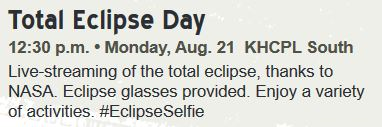
It happens to all of us. You make plans to eat out with friends or family, but then face the struggle of deciding where to eat! Once you finally make the decision on which restaurant to eat at, it’s always hard to choose the best option from the menu. Download Foursquare and the decision-making becomes so much easier.
With Foursquare, you can get recommendations on where to get breakfast, lunch, dinner, and even coffee or drinks. From there, you can choose the perfect restaurant by filtering based on distance, price, ratings, and hours. Want only restaurants that have live music or Wi-Fi? You can select different features to get an even more personalized recommendation.
Once you find a restaurant that looks good, save it to your bucket list and you can view their menu from the app or get driving directions to the location. Check out the reviews and look at other users’ tips on what to get to eat. Check-in at the restaurants you go to, and you’ll never forget the name of that delicious burger joint from your vacation again!
Before you head out for dinner on the town or vacation in a new city, download Foursquare to find the perfect restaurants for an awesome dining experience.
- Name of App: Foursquare City Guide
- Audience: All
- Platform: iOS, Android
- What the App Does and why we recommend it: Get recommendations for restaurants to check out based on your preferences.
- What platform we used to recommend the app: iOS
- Cost (at time of review): Free
It’s deep into summertime, which means getting outside and enjoying nature! If one of your favorite outdoors activity is walking or hiking trails, then make sure to download All Trails before you head out.
Sometimes the hardest part of hiking is figuring out which trail is best for you, but this app makes it easy to get out and explore new places, even close to home. All Trails has a collection of over 50,000 trail maps, with 300+ in Indiana alone. 50,000 options seems overwhelming, but the app suggests the best trails according to your location. You can also choose the perfect hike for your skill level by using filters for length, difficulty, and elevation. Bring along the kids and even your dog by selecting kid and dog friendly hikes!
After checking out the map, reviews, and photos of your prefered hike, save it to your favorites and the app will give you driving directions right to the trail head. Click “record” before you take off and track the mileage and time of your hike. Write your own review for the hike, add some pictures, and save your hike history to view later. Add adventure to your calendar this summer and download All Trails to get you started! You can also check out our blog post on Indiana Parks and Recreation for more ideas on getting out and exploring.
● Name of App: AllTrails
● Audience: All
● Platform: iOS, Android
● What the App Does and why we recommend it: This app will help you get out and
explore nature through different walks and hikes.
● What platform we used to recommend the app: iOS
● Cost (at time of review): Free for members; $2.50 a month for pro
Adobe Scan is an app that allows you to scan documents right to your device. The image capture is very easy to use. The app allows you to manipulate the document and then saves the document as a PDF file. Then the app allows you to either open it in Adobe Acrobat, or share the file to another device. So if you need to keep track of documents and don't have a scanner, why not give Adobe Scan a try.

NAME OF APP: Adobe Scan
AUDIENCE: Teen and Adult
PLATFORM: iOS and Android
WHAT THE APP DOES AND WHY WE RECOMMEND IT: App allows the user to scan documents right to their device and save it as a PDF file
COST (AT TIME OF REVIEW): Free
We have been receiving a lot of questions about how to see your "Borrowing History" in our new system. To see it you first have to turn it on. Here is a step by step guide, on how to do just that.
1. Go to www.khcpl.org
2. Log into your account by clicking on "My Account" in the upper right hand corner of the screen under the search box.
3. Log in to your account
4. In the upper right hand corner of your screen you should see your username with a little down arrow next to it. Click on that down arrow to bring up a new menu.

5. From that Menu choose “My Settings.”

6. Once the “My Settings” options come up, scroll down until you see the section of the page titled “Account Preferences.” In that section you will find “Borrowing History.” If yours is disabled, you will need to click on the word “Change” to enable your browsing history.

7. Next you will see a screen that says that the borrowing history is not retroactive, however, it should pull up your past checkouts that you were able to see before. Switch the button to turn “on” your borrowing history, and click the “Save” button to save changes. You may have to log out of your account and log back in to see changes, but you should now have access to your reading history.

8. You may have to log out of your account and log back in to see changes, but you should now have access to your reading history. When you log back into the catalog, you should see "Borrowing History" when you click the arrow in the right hand corner next to your username. You can also access your "Borrowing History" from "My Library Dashboard."
If you have any questions, Librarians are available during regular library hours to answer questions and provide assistance. Please feel free to contact the library by calling us at KHCPL Main 765.454.4710 or KHCPL South 765.453.4150 and ask for Reference. You can also contact us by filling out our Ask a Librarian form, or by text at 765.319.8270.
The Howard County 4-H Fair is quickly coming upon us. This year it will be held July 9 - 15 in Greentown. This year why don't you make your fair experience even more special by downloading the HC 4-H Fair app. Available to iOS and Android devices, The H-C 4-H Fair app has many neat features. You can create an account and communicate with other 4-Hers and fair goers. It has the schedule of not only the Fair but also a schedule for the 4-Hers of when they need to get their projects done by. You can see what entertainment the fair is going to offer this year as well as what food vendors will be there. It also tells you what demonstrations, shows and contests will be there. There is also a very handy map of the fairgrounds. So enjoy the fair even more this year with the H-C 4-H Fair app.
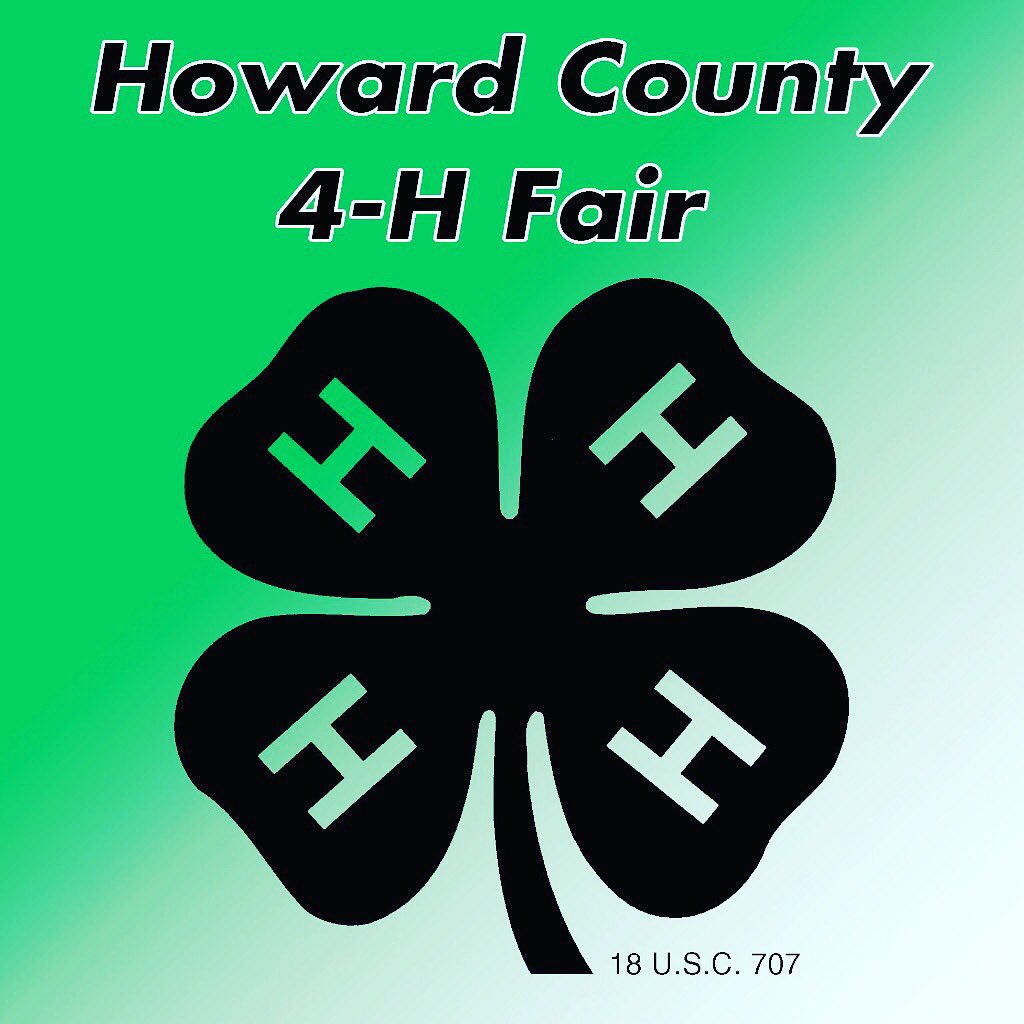
Name of App: H-C 4-H Fair app
Audience: Adult and Teen
Platform: iOS and Android
What the App does and why we recommend it?: The app allows the user to follow the goings on at the Howard County 4-H Fair
Cost (At time of review): Free





