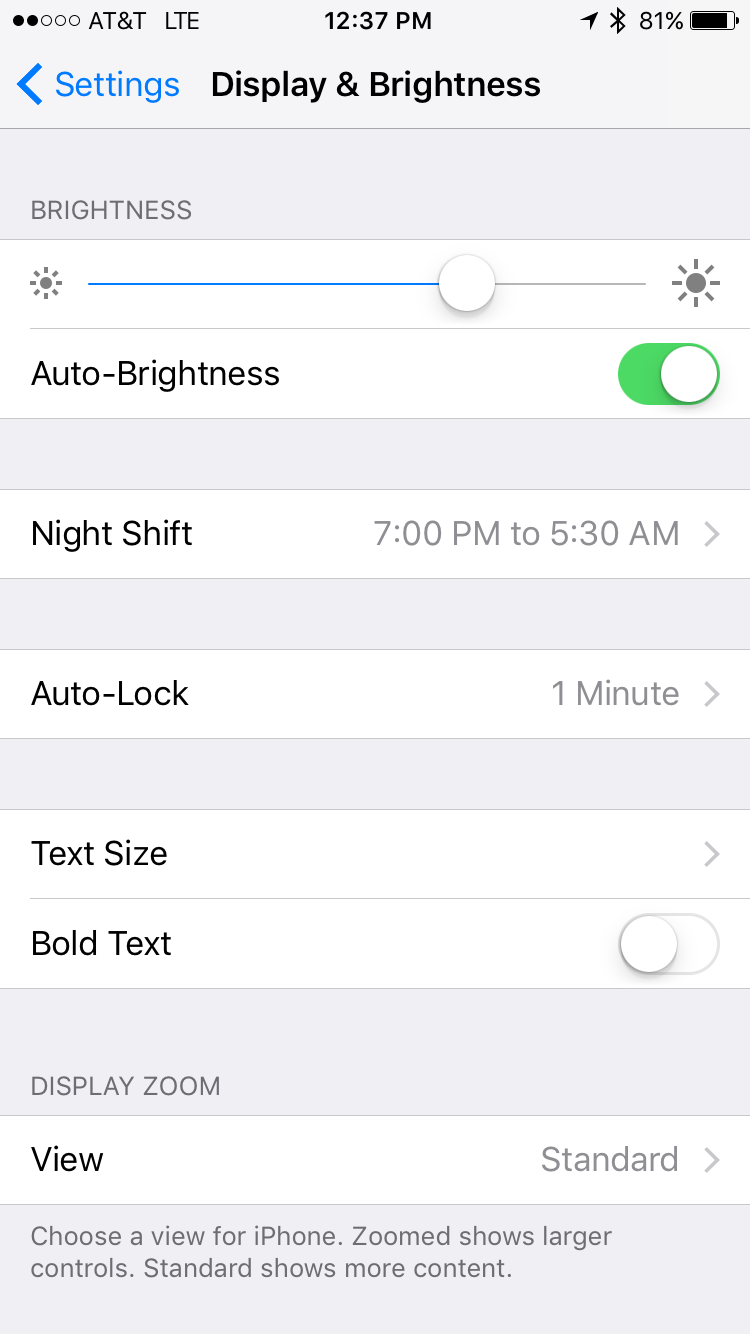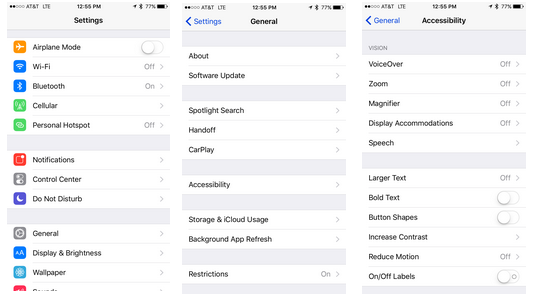Fri-Sat:
Sun:
9:00 a.m.-5:30 p.m
2:00 p.m.-5:30 p.m
Wed:
Fri/Sat:
Sun:
Closed
9:00 a.m.-5:30 p.m.
2:00 p.m.-5:30 p.m
*Russiaville is closed Wednesdays
Hours Today
Main & South:
Russiaville:

Since summer is officially here, many of us are going to be hitting the road for our summer vacations. Most phones these days have navigation apps that will help us reach our destination, but keep in mind these apps aren't perfect. On a number of occasions I have had my map app drop me off in the middle of nowhere, or take me to the back entrance (staff only) entrance to the park I wanted to visit. On these occasions, it is nice to have a reliable backup. Maybe I am paranoid, but I currently have three navigation apps installed on my phone. What can I say? I like to be prepared!
If you are using an iPhone, you undoubtedly have the Apple Maps app. I love the voice over interface with this app because unlike some of the others, it plays loudly enough to be heard clearly in the car, and that is the reason this is usually my go to map. I also like how graphically appealing it is and love the food and restaurant options right there in the app. However, I have found that I definitely need a backup for the weird instances it takes me out to the middle of nowhere! For some reason it likes to drop me off in the back of the state parks I visit. This has happened in both Michigan and Iowa. In Nebraska it took me to the service entrance of the zoo I wanted to visit. While these detours were amusing and a great chance to sight see, it isn't always the most efficient. Which is why, I recommend backups!
I have two other map apps installed on my phone: Google Maps and Waze. Both are great free apps and have features that can be helpful. For instance, I love that Waze includes traffic updates. It's warnings about congestion, construction, and emergency vehicles, are very helpful so that you know what to look for and maybe when to move over a lane. It will also let you customize the voice, so yay for options! Google maps has always been extremely accurate for me. Whenever I have ended up at the back of a state park, Google was able to get me back on track. My one problem with Google is that when you are searching for places to eat, or other destinations while using the map and you get that wonderful offer to Map the destination on the website--they use the google map app which wants to cancel my current mapping destination. My other problem with the google map is that despite turning the volume to loud, I still have trouble hearing the voice sometimes over the road noise.
My advice for any navigation apps you try is to test them out--specifically, try them out at home first so you can learn their quirks in an environment where you don't have to risk getting hopelessly lost!

- Name of App: Google Maps
- Audience: All
- Platform: iOS, Android
- What the App Does and why we recommend it: This app will help you find your way to your destination. Google maps tend to be very accurate, but I wish the volume could be increased.
- What platform we used to recommend the app: iOS
- Cost (at time of review): Free

- Name of App: Waze
- Audience: All
- Platform: iOS, Android
- What the App Does and why we recommend it: This app will help you find your way to your destination. Waze is wonderful about current traffic updates and I love that you can choose the voice.
- What platform we used to recommend the app: iOS
- Cost (at time of review): Free
If you are interested in exploring more navigation apps there are some great articles and app recommendations online. Here are a couple to get you started:
10 Best GPS App and Navigation App Options for Android
The Best Free GPS Apps for Your iPhone
Here are some comparisons between Apple Maps and Google Maps
iOS 10 Maps vs. Google Maps: Which Guides The Best?
Google Maps vs Waze vs Apple Maps - Who wins?
FarFaria is the app that will help your child develop a love of reading. With summer reading programs just around the corner, this app is a most have. FarFaria's extensive library is aimed towards children ages 1-9 and includes new stories as well as the classics such as The Wizard of Oz. All books have Common Core reading levels available to encourage kids to read on their own, but includes a read along option with highlighted text for a fun. Farfaria can be used one of two ways. You can chose one book out of over 900 books to download free every day. New stories are added every week. Or you can pay $4.99 a month to access all the books immediately. One subscription can extend up to 5 devices.
Inspire a love of reading in your children today with this app. Save stories in My Favorites to enjoy books anywhere, any time. No internet connection required.


Name of App: FarFaria
Audience: Children
What the App does and why we recommend it?: This app gives children access to hundreds of amazing books to read anywhere.
Cost (At time of review): Free for limited access; $4.99 a month for full access
If you have been following any of the library's social media accounts during the last month, you may have noticed our #persistentlibrarian campaign to get Pat McAfee to come to do a program here at the library. Staff members were encouraged to like and repost these posts in hopes of getting his attention. If you are on Facebook and Twitter, reposting is very easy. But as far as we knew, it couldn't be done on Instagram. That was until one of our staff members found the InstaRepost app. It is very easy to use. All you need to do is download the app. Once you find a picture to repost, you need to click on the 3 dots in the upper right corner of the picture. Once you do that you need to click on "Copy Share URL" 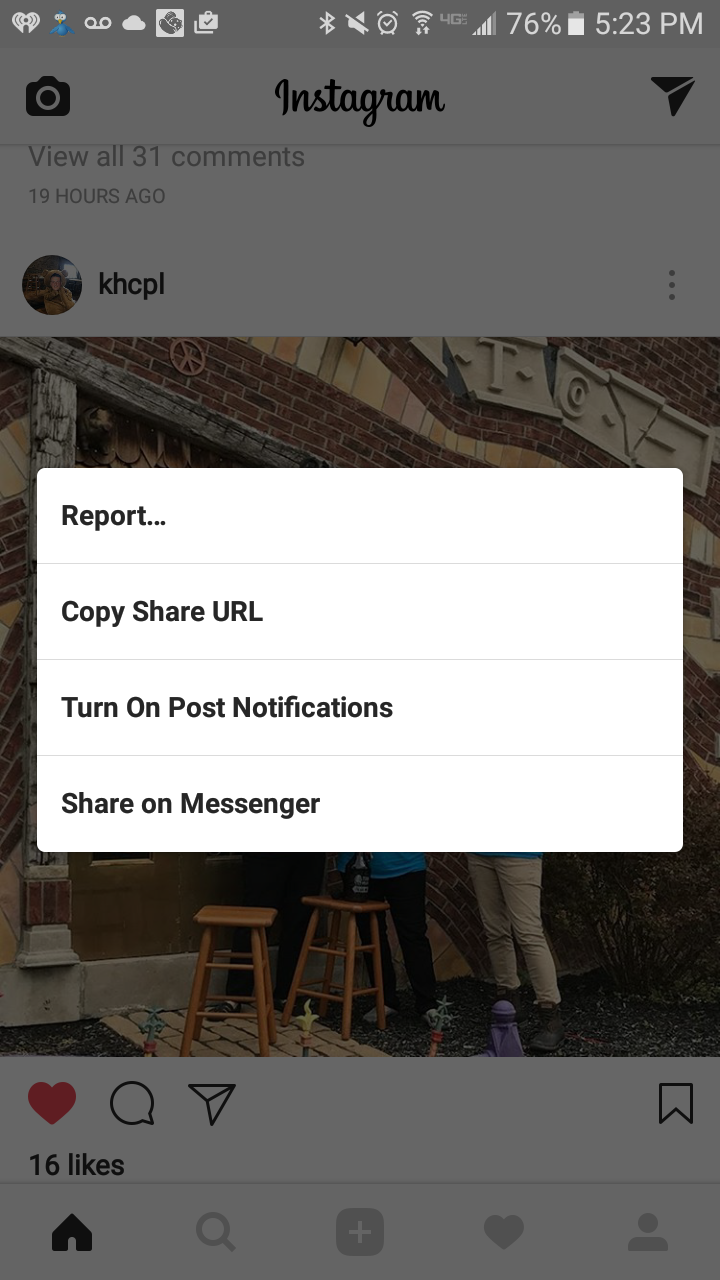
You then click on "Repost now"
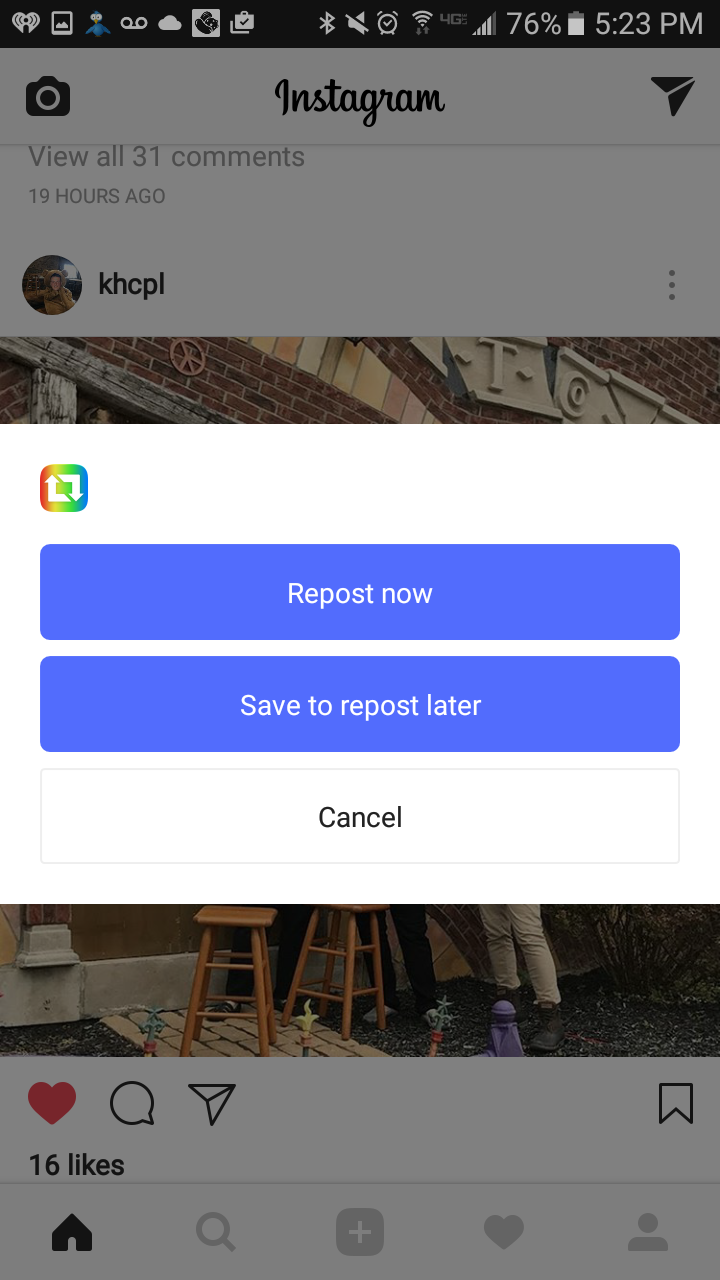
Then click on the green "Repost" button and then proceed to post as you normally do to Instagram.
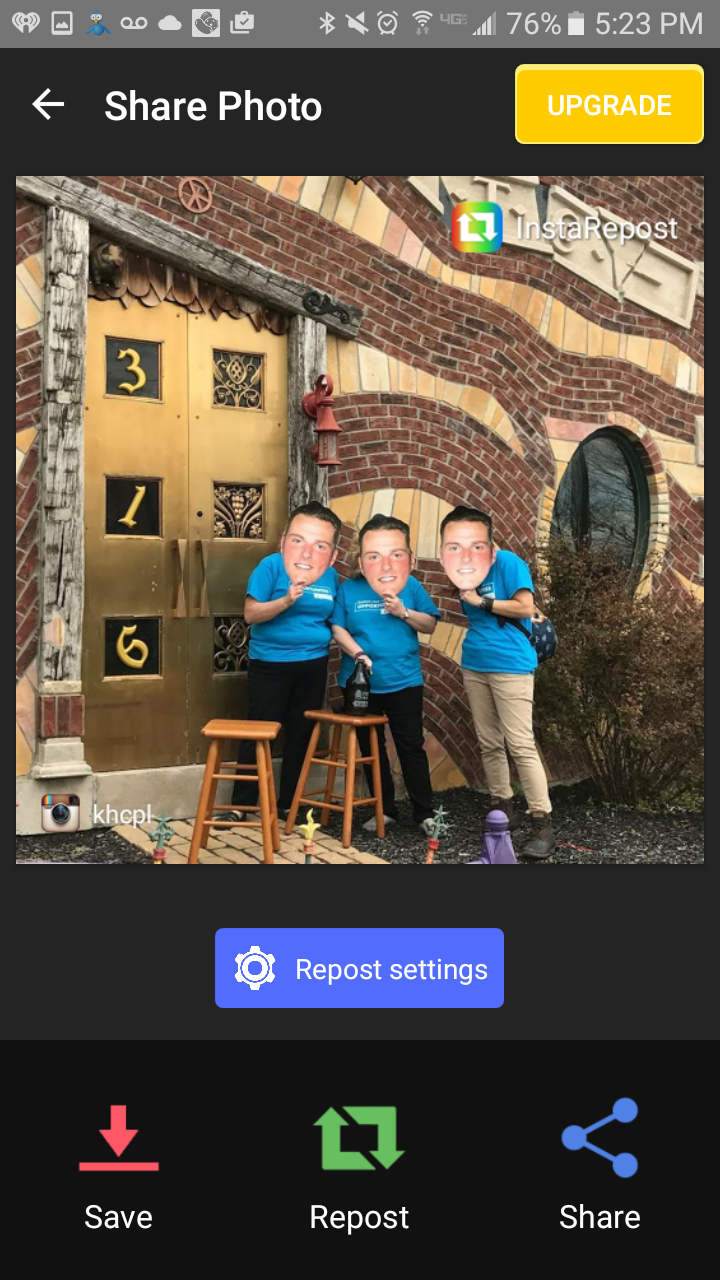
And when you are done your post should look like this:

One thing to note. InstaRepost will not repost hashtags or comments included in the original post. So if you want them added, you will need to manually put them in while you you are doing the posting procedure in Instagram.
So the next time you see a post on Instagram you would like to repost, give InstaRepost a try.

Name of App: InstaRepost
Audience: Adult and Teen
Platform: Android
What the App does and why we recommend it?: The app allows Instagram users the ability to repost post that they like
Cost (At time of review): Free
Today we are taking a break from app recommendations and focusing on something, many of us have trouble with--reading text on our phones. As our eyes get older, that fine print gets harder and harder to read--I have certainly started to notice myself losing patience with that small type. Our devices can be wonderful about helping us with this problem. I use an iPhone--and not one of the big ones either so I have trouble reading articles on my phone from time to time. I can adjust some of these settings to help my eyes out by going to "Settings" on my phone and choosing "Display & Brightness" from there I can adjust Text size or choose a zoom view. Both will help me see items on my phone better. On an iPhone, you can also find additional options for making things easier by going to "Settings," selecting "General," and from that menu choosing "Accessibility."
Recently a Tech Soup blog post shared an article from Community Technology Network that explained this process so much better than I can when they posted the article "5 Ways to Make Digital Devices Easier to Use for Seniors." I highly recommend taking a look at the article and seeing how you can help yourself or those you love view their devices better.
(Special thank you to our Head of IT, Lou Ann for sharing this info with our staff!)
If you have kids that play sports, you know how frustrating communication between coaches and parents can be. You are overwhelmed with multiple coaches texting or emailing different information and something or someone always gets forgotten. With Team App all that frustration can go away. Team App is a free and secure app enabling any sports club no matter the size to create a custom app for one source of communication.
Team App allows coaches to send news, events, photos and more through push notifications. Coaches can communicate with the entire team or individuals. Parents can communicate among themselves. You can link your different schedules so that everything is available in one spot. Coaches can even create surveys or in-app voting for those tough decisions such as whose bringing snacks to which games. Most importantly this is a secure and private platform so you are in charge of who receives your content.
If you are a coach, this is a great app to introduce to your team parents. If you are the parent, encourage your coaches to create a Team App for your team!
Name of App: Team App
Audience: Everyone
What the App does and Why we recommend it?: This app is a one-stop source of communication for coaches, parents, and players.
Cost (At time of the review): Free
Do you have problems staying focused during a big task? Or would you like to just increase your productivity? Why not try Focus Timer Reborn? This Android app allows you focus on a task for a certain amount of time and then alert you to when it's time for a break. As your can see below, you can work for 25 minutes and then either take a 5 minute short break or a 30 minute longer break. (These time periods can be adjusted if you so like).

Focus Timer Reborn then logs your "blocks" of time on a nice chart so you can see the fruits of your labor.
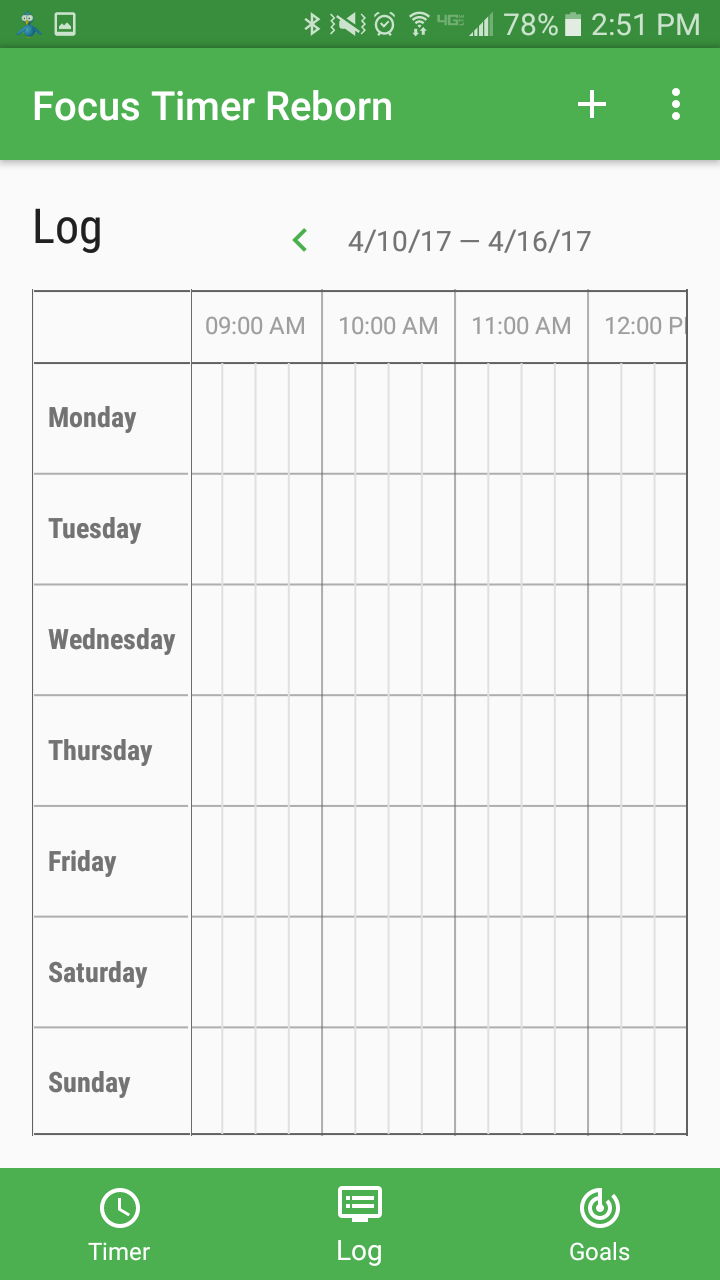
Then if you are really motivated you can set goals for yourself.
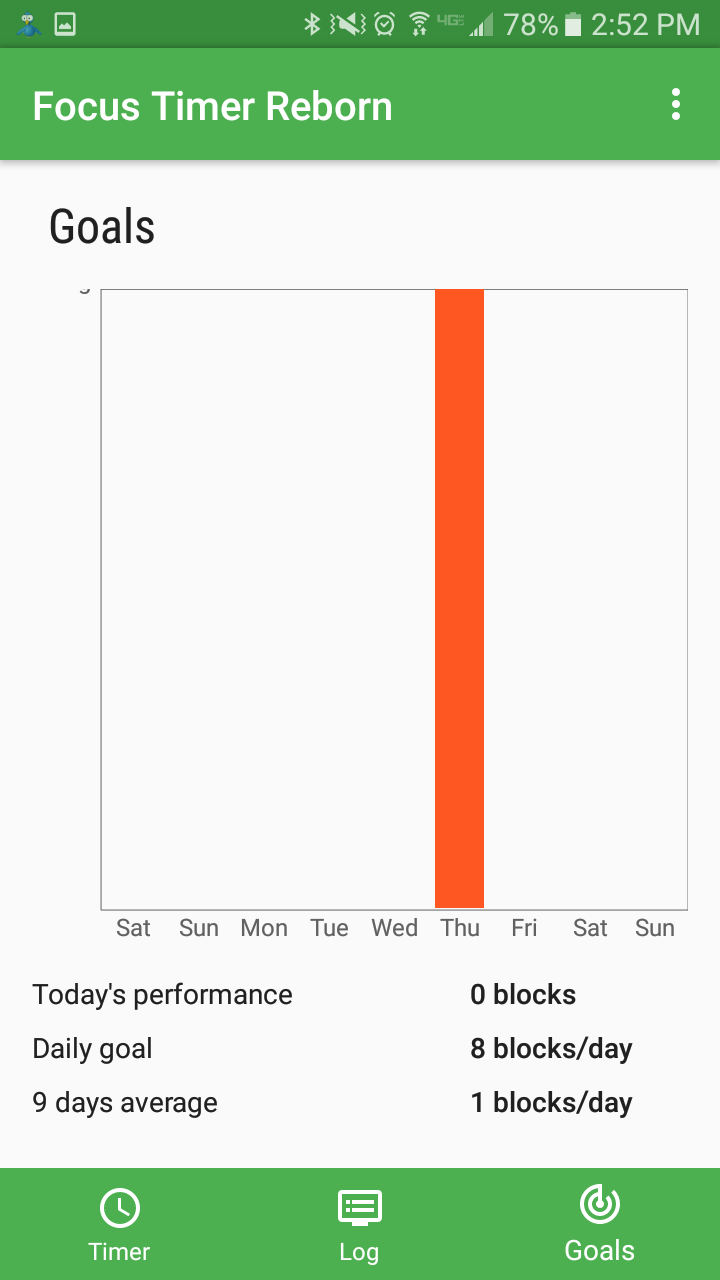
So if you feel the urge to be more productive, please give Focus Timer Reborn a try.
Name of App: Focus Timer Reborn
Audience: Everyone
Platform: Android
What the App does and Why we recommend it?: The app keeps track of your work time to keep you more productive.
Cost (At time of the review): Free
Towards the end of last year the library updated both our website and catalog. We call our new catalog Core, and it has many of the same functions as the old catalog and a lot of new features (including the ability for you to rate and review the materials you check out). With this new catalog we also got a new app for the library. On this app you can search for books, view items checked out, renew items, place holds, see what's new, and even take a look at our upcoming programs. Below you will find some screen shots taken from the Apple version of the app. The Android version is a little different but has many of the same functions. Please stop by the Reference Desk at any library location if you need help downloading or would like some assistance navigating the new app.
- Name of App: Kokomo-Howard Co Lib
- Audience: All
- Platform: iOS, Android
- What the App Does and why we recommend it: This app will allow you access to the library catalog and your account via your mobile device. If you are currently using the old app you will want to replace it with this new one, as the old app will not work much longer.
- What platform we used to recommend the app: iOS
- Cost (at time of review): Free
Below are some screenshots from the new app and some of its features.
This is what you see when you first open the app in iOS.
If you hit the search magnifying glass and search for an item (in this example Silver Stars).
If you select the arrow next to Silver Stars by Michael Grant, this screen gives you more detail about the book or selected item. If you want to put this book on hold, simply hit the blue circle with the plus sign in the middle, and you will have the option to hold that item.
If you want to see which library locations own that item and currently have the item on the shelf, you can press button that looks like the list button. 
If you want to view your account, you want to hit the "More" button. 
If you want to see an overview of your library account, you can click the "My KHCPL" button at the bottom of the page. 
Baby Sign and Sing is an amazing app for your baby or toddler and you to discover the joys of American Sign Language. Children love the adorable animated characters and fun nursery rhyme songs. This app has three easy to navigate sections: Explore Signs, Play Song and Watch Tutorial. Play Song is the main section with the animated characters singing the nursery rhymes while using ASL. Explore Sings is an interactive section where your child can touch different items on the screen and learn the sign for the item. Watch Tutorial is a step by step demonstration for adults of the signs along with helpful tips to do them.
The free version of the app comes with one nursery rhyme-Twinkle, Twinkle, Little Star- so that you can try the app out first. For a low, one-time fee you can get full access to the app which contains 9 more popular nursery rhymes.


- Name of App: Baby Sign and Sing
- Audience: Baby and Toddler
- Platform: iOS, Android
- What the App Does and why we recommend it: This app is a fun way to teach babies nursery rhymes and introduce ASL.
- What platform we used to recommend the app: iOS
- Cost (at time of review): Free with optional ad-on packages
Have you ever been out and about and wondered what was playing at the movies? Or perhaps wondered if a particular movie was in the theaters yet? Why not try the Flixster app. This app lets you search for upcoming movies and movies that are currently playing in theaters. You can also watch movie trailers. If you sign up for a Flixster account, you can keep track of movies you have and want to see. You can also search for the movie theater in your town and see what is playing and purchase tickets right from the app. So if you like to go to the movies, give Flixster a try.

- Name of App: Flixster
- Audience: Teen and Adult
- Platform: iOS, Android
- What the App Does and why we recommend it: This app lets you look up movies currently playing and coming soon. You can also see what's playing at your local movie theater
- What platform we used to recommend the app: Android
- Cost (at time of review): Free